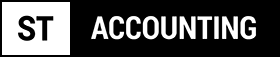Effective June 16, 2025, the Canada Revenue Agency (CRA) will begin delivering all business correspondence electronically by default.
This major update impacts all Canadian businesses, from sole proprietors to corporations. Below, we will explain what’s changing, how it affects you, and what steps you should take now to stay compliant.
What’s Changing
Starting June 16, 2025:
- All CRA notices, letters, and tax-related communications will be sent to your My Business Account (MBA).
- Paper mail will no longer be the default. Unless you opt out, you’ll receive correspondence only online.
- The change applies to existing and future business accounts.
This move is part of the CRA’s plan to modernize communications, reduce paper usage, and improve service efficiency.
Why This Change Matters to Business Owners
The CRA sends many critical messages that require timely responses, including:
- Notices of assessment and reassessment
- Requests for supporting documents or information
- GST/HST return reviews
- Payroll and remittance updates
- Corporate tax return processing updates
Missing or overlooking these digital messages could lead to penalties, missed deadlines, or refund delays.
Action Tip: Regularly check your My Business Account to ensure you don’t miss any time-sensitive CRA communication.
Action Steps for Business Owners
Follow these four steps to stay compliant and ensure seamless communication with the CRA:
✅ 1. Register for My Business Account (MBA)
If you haven’t yet, visit the official CRA My Business Account portal and register. This is the secure portal where your CRA correspondence will be delivered.
✅ 2. Verify Your Email and Notification Settings
CRA doesn’t email the full messages, only notifications that new correspondence is available in your MBA.
- Ensure your email address is up to date.
- Enable email notifications so you don’t miss any alerts.
✅ 3. Check Your Account Regularly
Set up a recurring reminder (weekly or monthly) to review your account.
Alternatively, delegate this task to your accountant or bookkeeper to make sure nothing important slips through the cracks.
✅ 4. Prefer Paper Mail? opt Out Early
If you want to keep receiving physical letters, submit Form RC681 – Request to Activate Paper Mail for My Business to your CRA Tax Centre.
Processing can take time, so file early if you prefer paper delivery.
Need Help Managing CRA Correspondence?
The transition to digital mail can feel overwhelming – especially for small and mid-sized business owners.
We help business owners:
- Set up and manage their CRA My Business Accounts
- Understand and respond to CRA notices
- Monitor compliance and filing deadlines
- Resolve CRA-related tax issues quickly and efficiently
Expert guidance can prevent unnecessary penalties, confusion, or stress as CRA communications move online.
Final Thoughts
The CRA’s switch to digital-only business mail is part of Canada’s broader modernization of government services. While it brings convenience and faster access, it also requires proactive monitoring by business owners.
Take a few minutes today to confirm your My Business Account access and notification settings – doing so could save you time, money, and frustration later.
Need Assistance?
If you have questions about this transition or need support managing your CRA business correspondence, contact us today for expert, personalized tax guidance.
ST Accounting, CPA